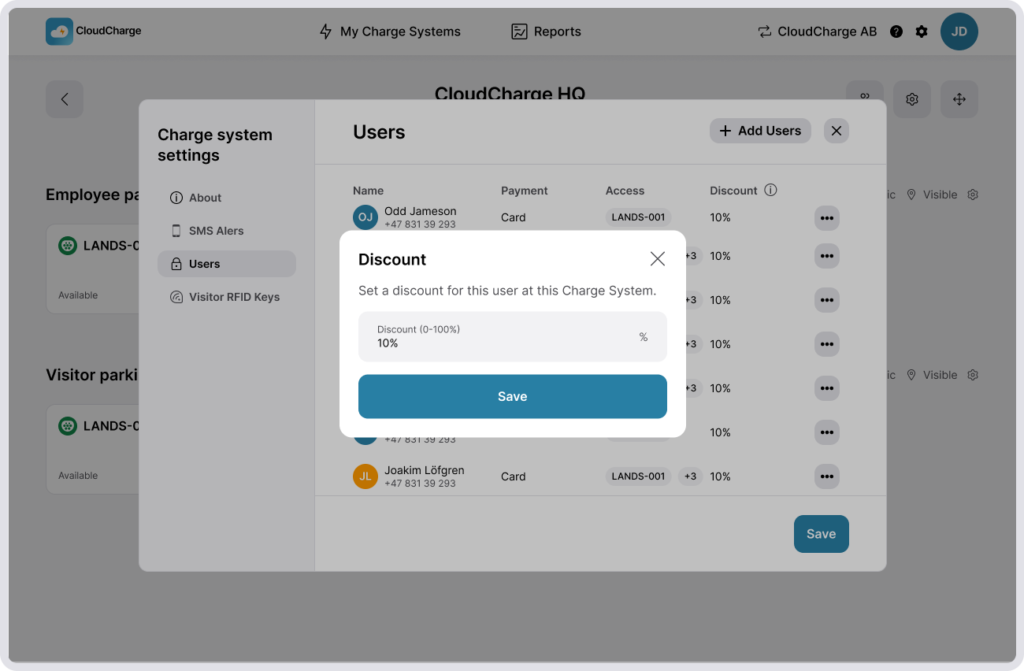How to set a discount
Last updated:
It’s possible to give your invited users a discount when using your chargers. Discounts are set at charge system level and will apply to all chargers in that system.
1. Go to Users
Navigate to Charge System Settings and select Users.
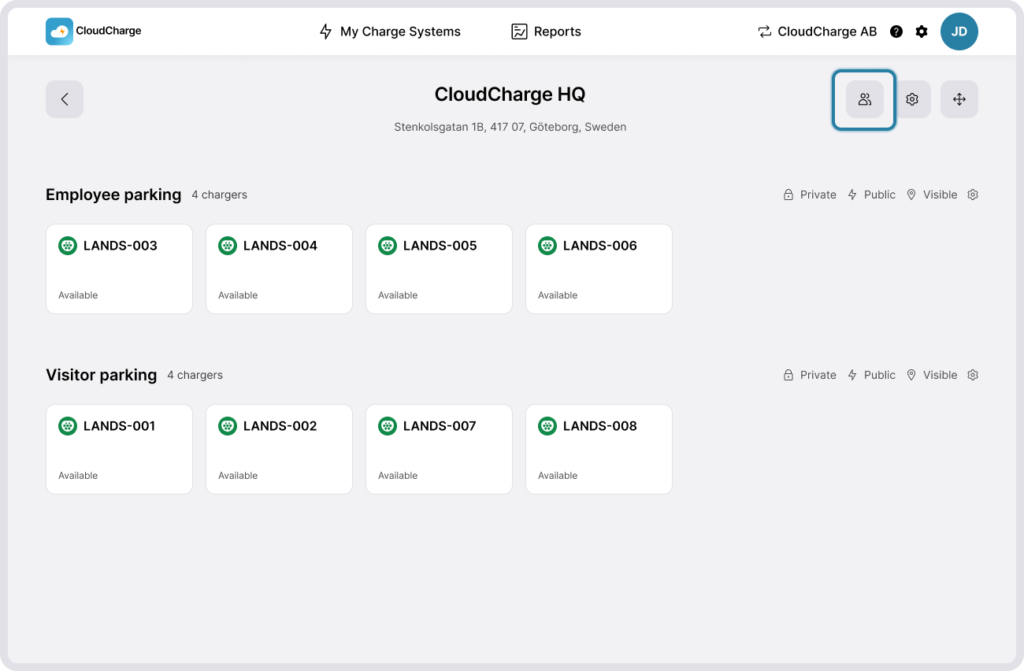
2. Find user
Click on the three dots next to the user you want to apply discount to and select Set discount.
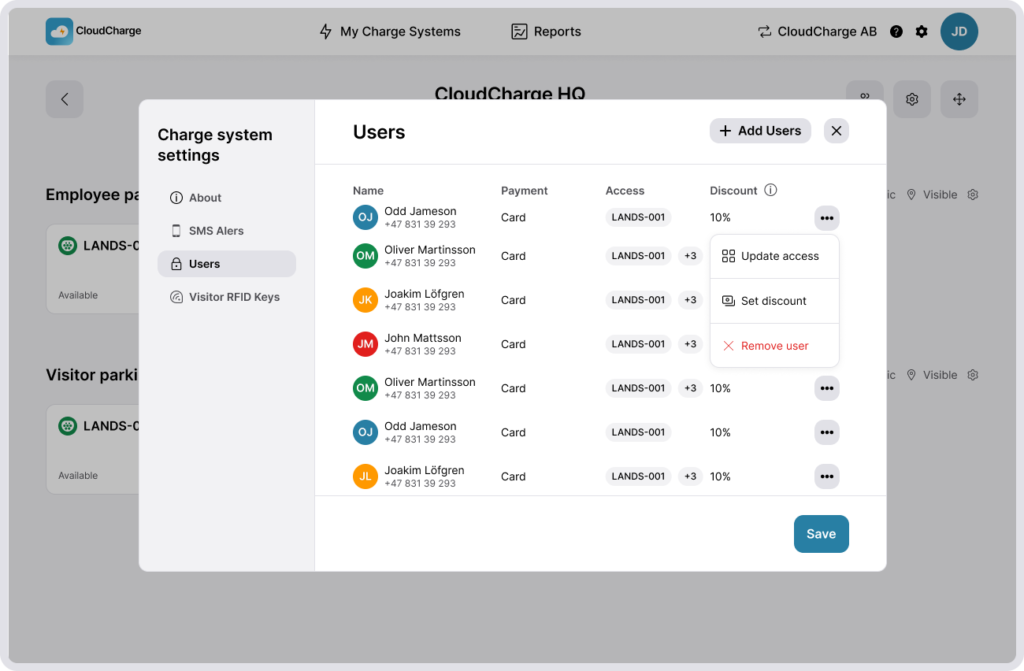
3. Set discount
Enter a percentage between 0-100%, where 0% means no discount and 100% means that the user charges for free. Click Save. The discount will be applied to the original charging fee. Read more about How to set a charging fee.