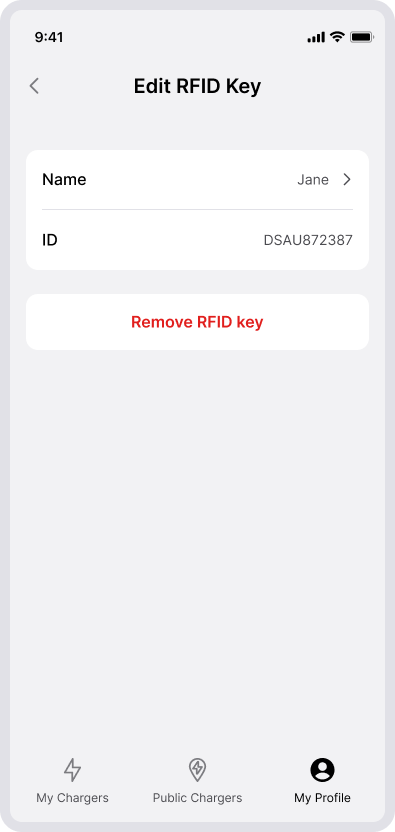Remove RFID key
Last updated:
You can remove an RFID key from your profile at any time.
1. Go to your profile
Go to My Profile in the app and select My RFID keys.
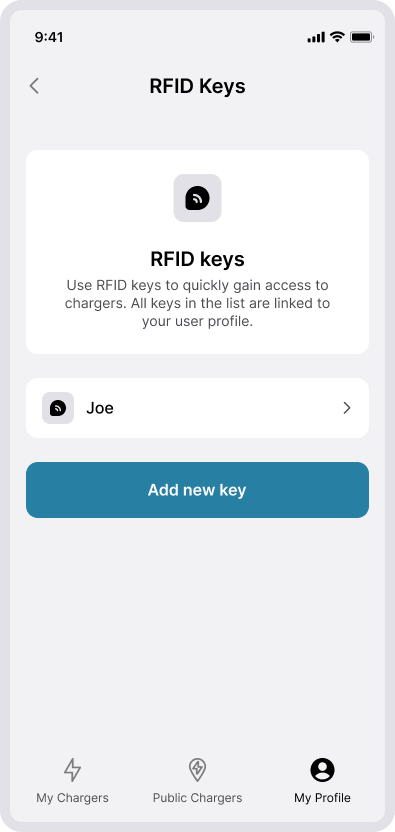
2. Remove RFID key
Select the RFID key you want to remove and click “Remove RFID key”.