Swap Owner of Your Home Charger
Last updated:
You can swap the owner of your home charger in the app. If you only want to remove the charger from your account without knowing who the next owner is, you must contact support.
1. Go to Swap Ownership
In the app, go to Charger Settings, select Advanced, and tap on Swap Ownership.
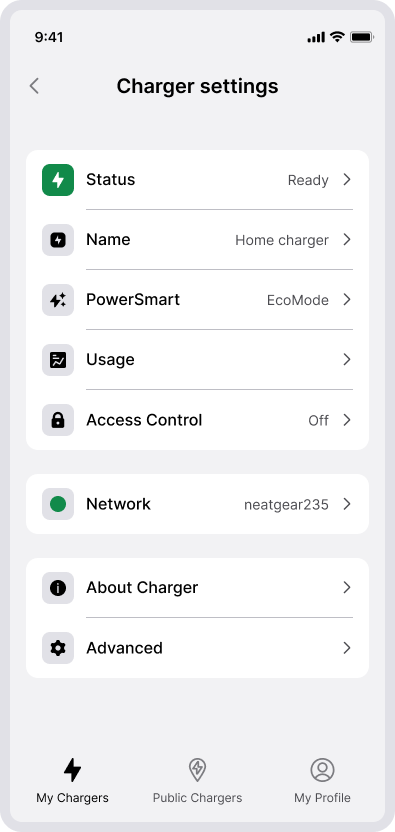
2. Enter mobile number to new owner
Enter the mobile number of the new owner and tap on Hand Over to New Owner.
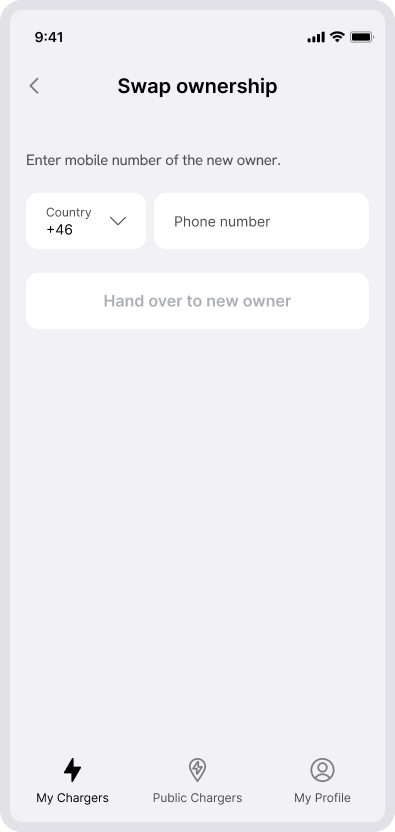
3. Invitation is sent
An invitation is now sent to the new owner. You will still have access to your charger until the new owner accepts the invite.
4. New owner accepts the invitation
The new owner receives the invitation and needs to accept it. Once accepted, the new owner becomes in charge of the charger. The previous owner can no longer use or manage the charger.