Restart Your Home Charger
Last updated:
If you experience any trouble with your charger, try restarting it to see if that solves the problem before contacting support.
1. Select the charger
In the app, tap on My Chargers at the bottom of the screen and select the charger you want to restart.
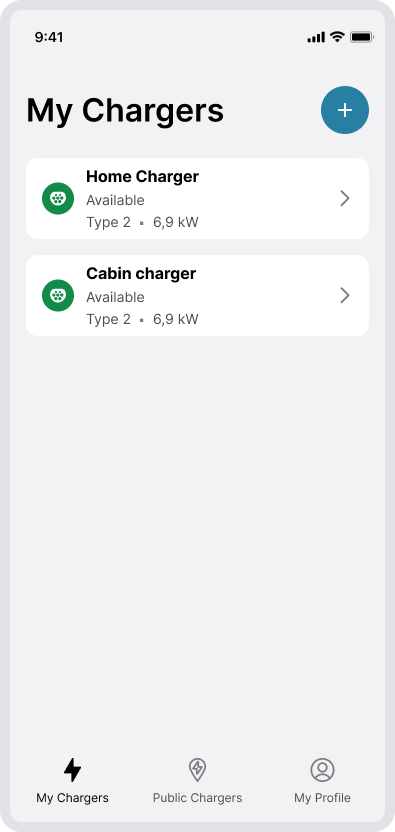
2. Go to Charger Settings
Tap on the cogwheel icon to go to Charger Settings.
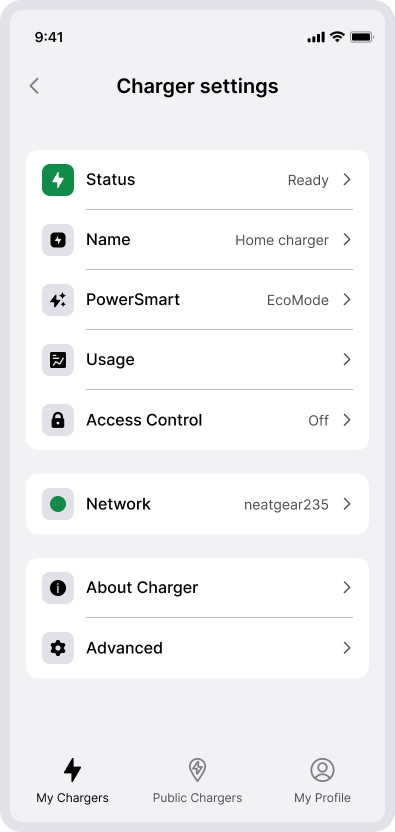
3. Restart the charger
Select Advanced, then choose Restart Charger.
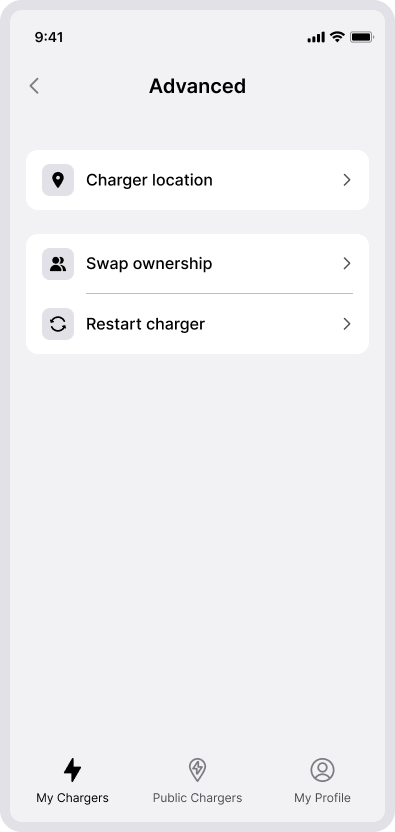
4. Wait for the charger to restart
The charger will restart and be unavailable for a few minutes, depending on the model.
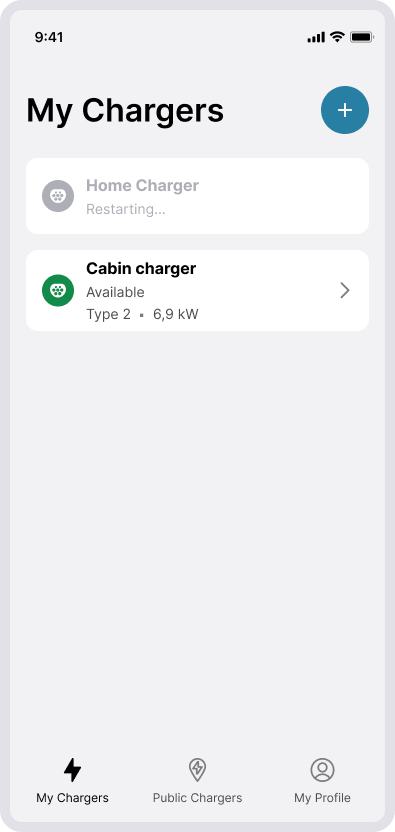
5. Charger has restarted
Once the charger has restarted, it will become available again in the app.
As an alternative to restarting the charger from the app, you can turn off the charger, wait 10 seconds, and then turn it on again.