Håndter administratorer i portalen
I denne guiden:
Legg til administratorer
Du kan invitere andre til å administrere ladesystemene dine i portalen.
1. Gå til administratorer
Klikk på «Organisasjonsinnstillinger» øverst til høyre.
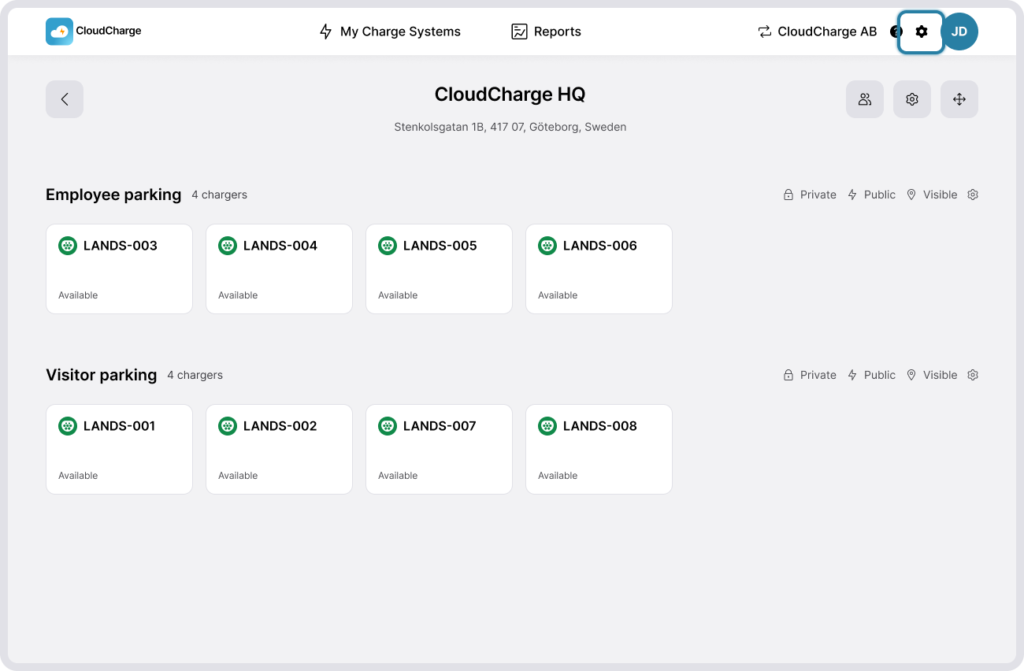
2. Legg til administratorer
Velg «Administratorer» i menyen til venstre. Klikk på «Legg til administratorer» og skriv inn e-postadressen til personen du vil invitere til portalen.
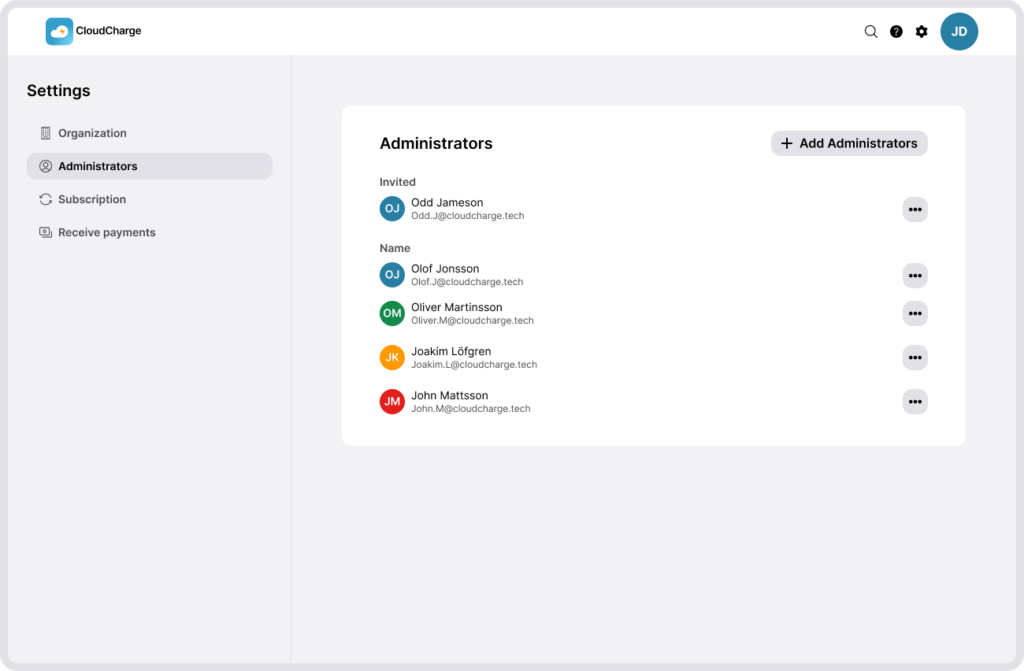
3. Fullfør
Personen vil motta en e-postinvitasjon til å bli med i organisasjonen din. Når invitasjonen er akseptert, vil du se den inviterte administratoren i listen over aktive administratorer.
Fjerne administratorer
1. Gå til administratorer
Klikk på «Organisasjonsinnstillinger» øverst til høyre.
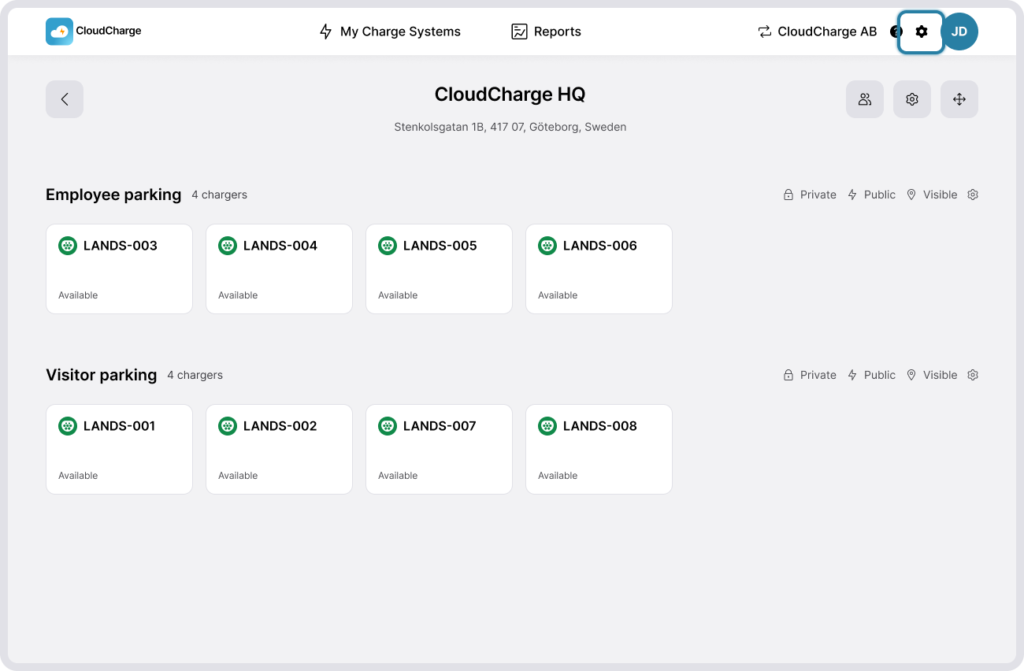
2. Fjern administratorer
Du kan fjerne administratorer ved å klikke på de tre prikkene ved siden av hver administrators navn og velge «Fjern administrator«.
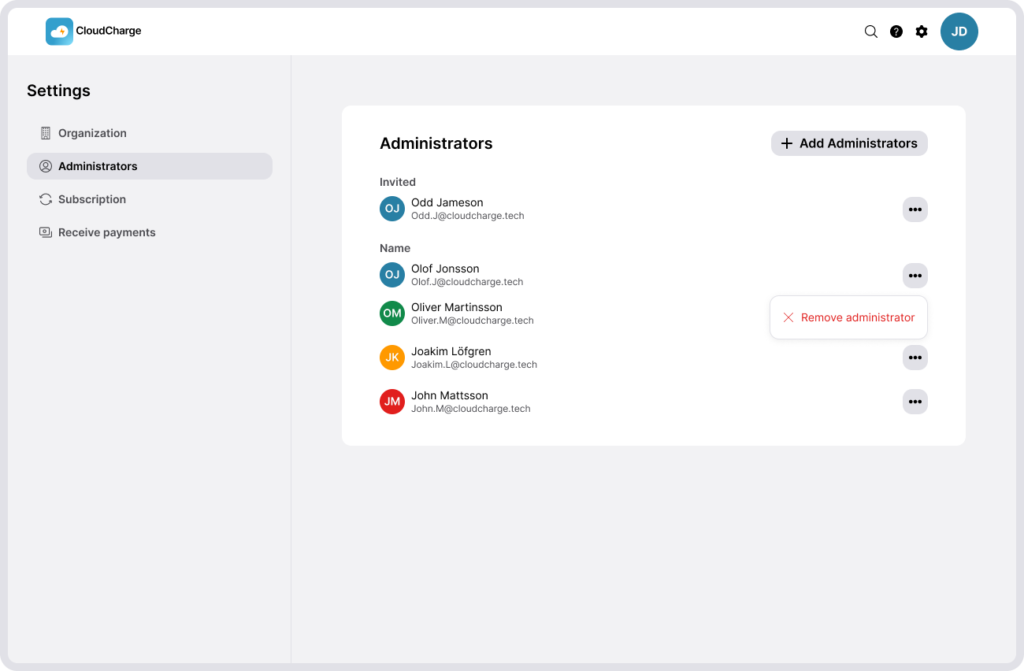
Det er også mulig å fjerne en pågående invitasjon til en administrator. Klikk på de tre prikkene ved siden av en invitert administrator som ennå ikke har akseptert invitasjonen, og velg «Avbryt invitasjon«.