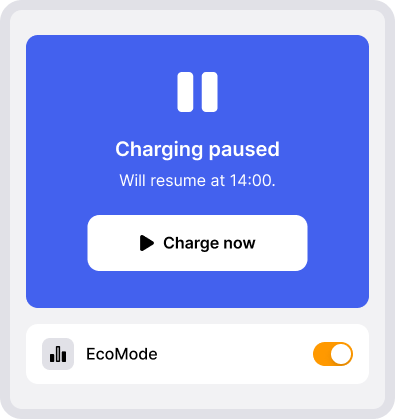EcoMode – Lad når strømprisen er lav
Når EcoMode er aktivert, vil laderen optimalisere lading i de timene med lavest strømpris, fra du kobler til bilen og til din planlagte avreisetid. Du kan angi den planlagte avreisetiden og antall timer du ønsker å lade i EcoMode-innstillingene.
For eksempel, hvis du har angitt at du ønsker å lade i fire timer og din planlagte avreisetid er 07:00, vil laderen prioritere lading i de fire billigste timene frem til 07:00 (fra når du kobler ladekabelen til bilen din).
Appen henter daglig faktiske strømpriser fra Nord Pool, det ledende strømmarkedet i Europa. Strømprisen for neste dag er tilgjengelig fra kl. 13.00. Etter dette blir ladeplanen oppdatert for å reflektere disse prisene. Derfor kan den oppdaterte planen se annerledes ut enn da du startet ladingen på morgenen.
Appen kan benyttes uavhengig av strømselskap og nettselskap, og virker med alle ladbare biler.
1. Gå til PowerSmart
Åpne appen og gå til Mine ladere nederst.
Velg innstillinger og deretter PowerSmart.
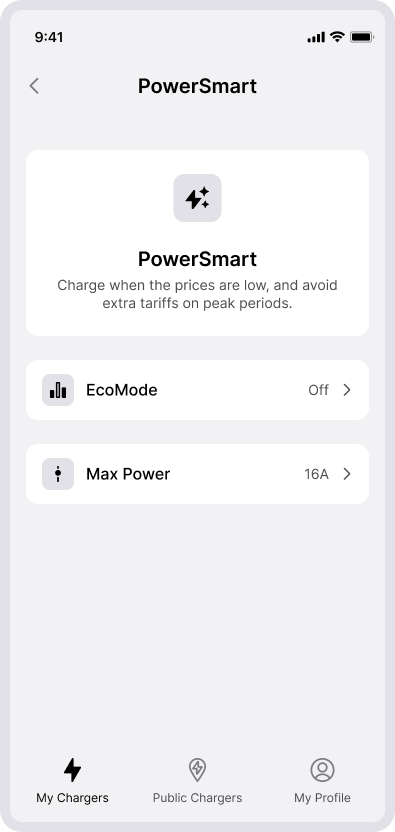
2. Aktiver EcoMode
Velg EcoMode og aktiver.
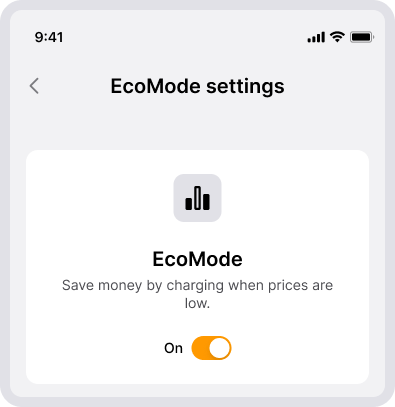
3. Angi antall timer å lade
Angi hvor mange timer du ønsker å lade.
De fargede stolpene i grafen viser de beste timene å lade om du kobler til bilen nå. Den viser ikke den faktiske ladeplanen.
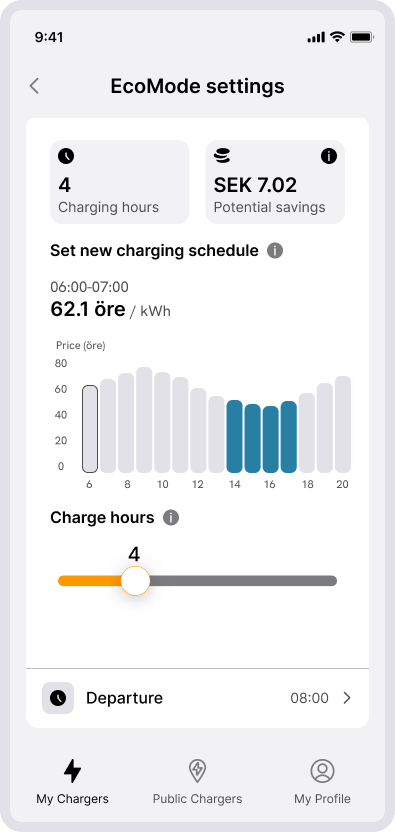
4. Angi avreisetid
Du kan sette en avreisetid og deretter bestemme hvilke dager den skal gjelde.
Hvis du ikke har spesifisert en avreisetid, vil laderen lade i de mest kostnadseffektive timene i løpet av de neste 24 timene etter at du har koblet til bilen.
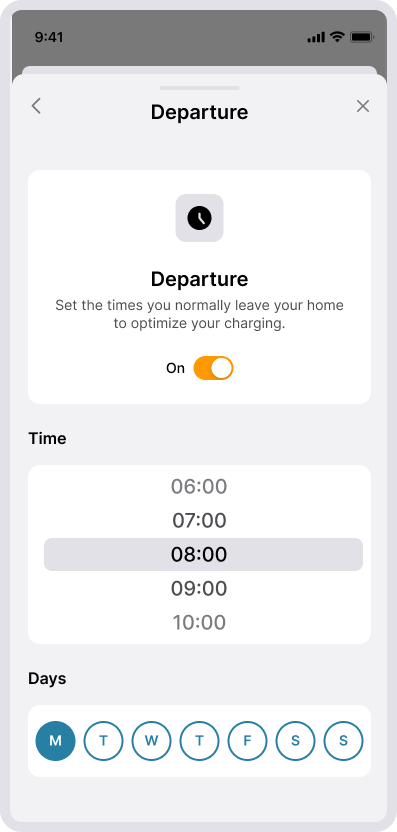
5. Prissone
Strømprisen varierer basert på prissone, som bestemmes av hvor elbilladeren din er plassert.
Hvis plasseringen er feil, kan du oppdatere den i innstillinger for EcoMode under Laderinnstillinger.
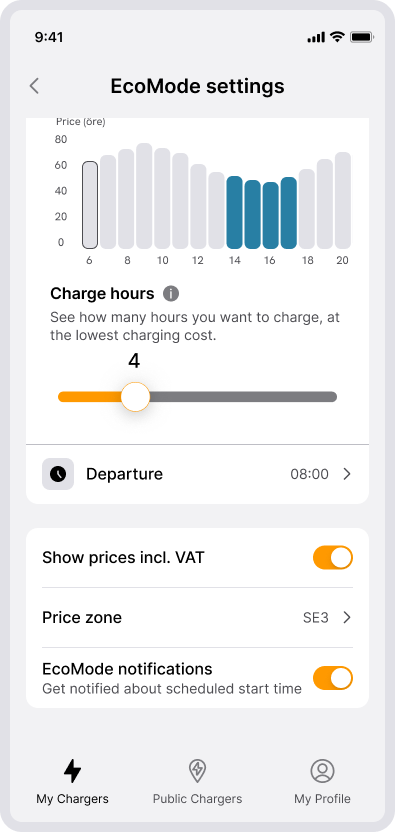
6. Få varsler om EcoMode
Hvis ønskelig, kan du motta varsler på mobiltelefonen angående planlagt starttid hver gang du kobler til bilen.
7. Daglig bruk av EcoMode
Med EcoMode aktivert vil laderen optimalisere ladingen hver gang du kobler til bilen.
EcoMode vil enten starte lading umiddelbart eller pause til senere, avhengig av gjeldende spotpris. Hvis lading er satt på pause, kan du enkelt hoppe over EcoMode og starte lading umiddelbart hvis du trenger mer strøm raskere.