Tilgangskontroll – Forhindre uvedkommende fra å bruke din lander
⚠️ Tilgangskontroll krever at ladestasjonen er koblet til internett.
Om du har DEFA Power: Følg Wi-Fi– eller mobildata- guiden for å koble DEFA Power til internett.
Om du har DEFA eRange eller andre hjemmeladere: Sjekk manualen for å finne ut hvordan du kobler laderen til internett.
Du kan begrense tilgangen til din hjemmelader med tilgangskontroll. Om du har aktivert tilgangskontroll må brukeren starte ladeøkten med et RFID kort/brikke, eller med en app.
Aktiver tilgangskontroll
1. Gå til laderinnstillinger
Åpne CloudCharge-appen og velg din hjemmelader.
Trykk på tannhjulikonet, og gå inn på dine Laderinnstillinger.
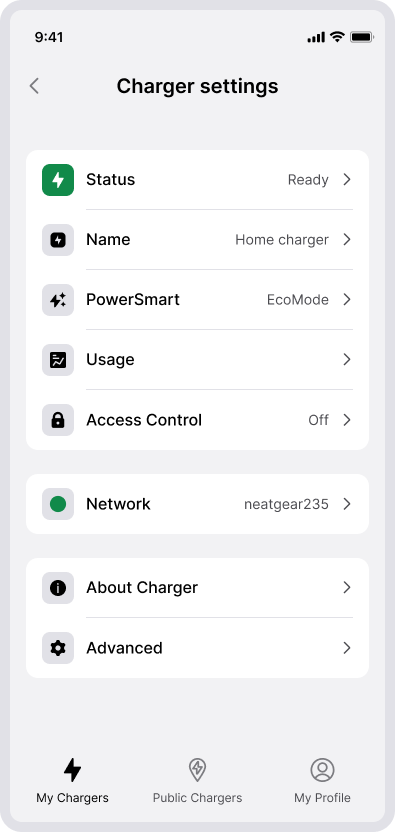
2. Velg tilgangskontroll og aktiver
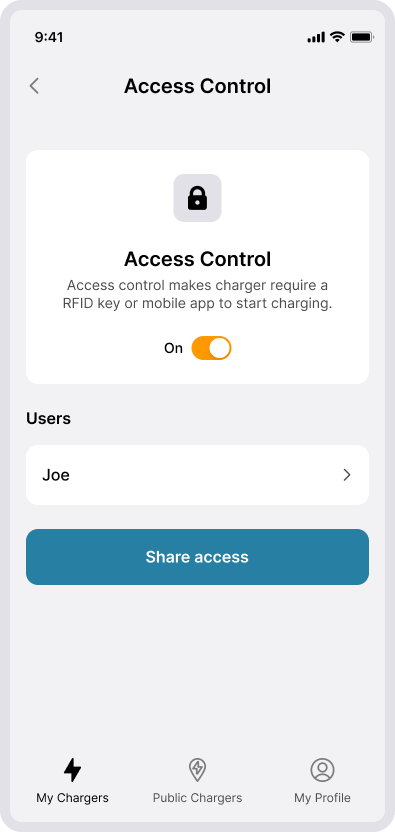
3. Inviter andre brukere
Du kan enkelt dele din hjemmelader med familie, venner eller besøkende. Du kan enten låne ut et av dine personlige RFID kort, eller ved å sende vedkommende en invitasjon gjennom appen.
Velg Del tilgang og send invitasjon.
Du kan sende invitasjonen ved å legge inn mobilnummeret til den du vil gi tilgang, og du kan velge mellom 24 timer eller ubegrenset tilgang.
Du kan også trekke tilbake tilgang ved et senere tidspunkt.
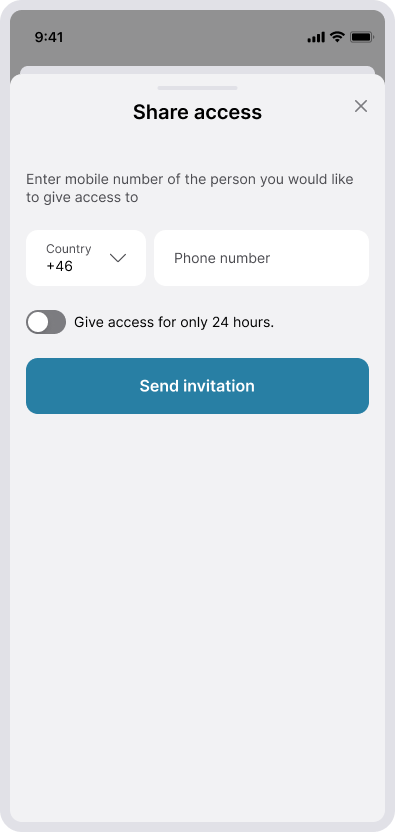
4. Godta invitasjon
Invitasjoner må bli godtatt av mottaker før tilgang blir aktivert.
Når en bruker har akseptert invitasjonen, vil du få opp brukeren i appen under Tilgangskontroll.
Den inviterte bruker må lage en personlig konto i appen. Inviterte brukere kan starte ladeøkter, men kan ikke endre på lader innstillinger.