Motta varsler når en lader rapporterer en feil
Sist oppdatert:
I denne guiden:
Du kan konfigurere hvilke administratorer som vil motta et varsel når en lader rapporterer en feil. Varslene sendes via e-post og SMS.
Aktiver varsler
1. Gå til SMS-varsler
Gå til det relevante ladesystemet, klikk på ladesysteminnstillinger og velg SMS-varsler.
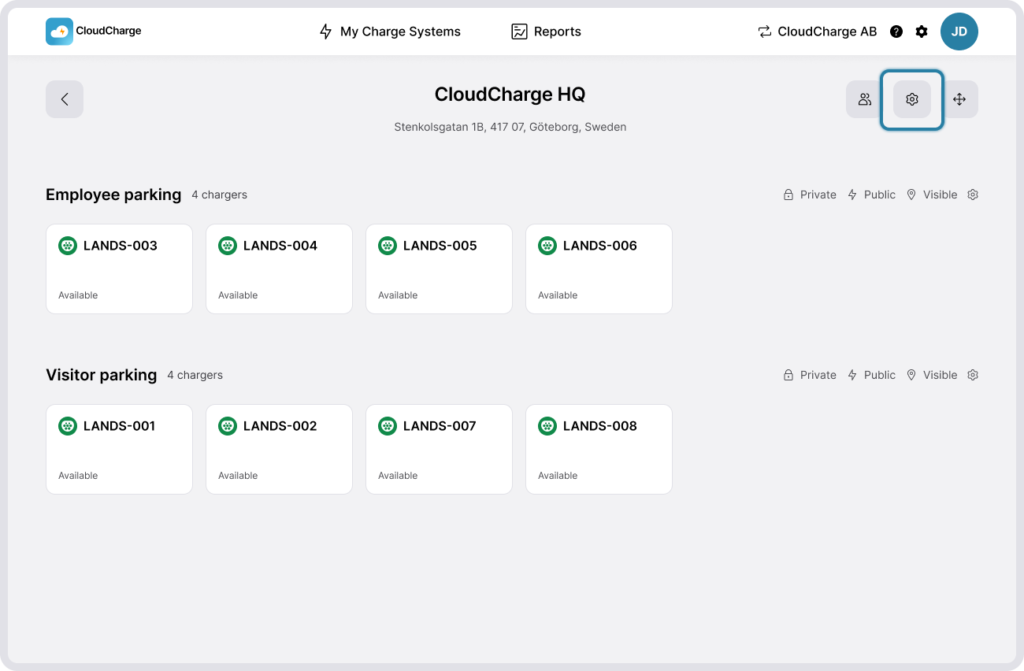
2. Aktiver SMS-varsler
Velg hvilke administratorer som skal motta SMS-varsler. Du kan bare velge administratorer som har fått tilgang til organisasjonen din, og de relevante ladesystemene.
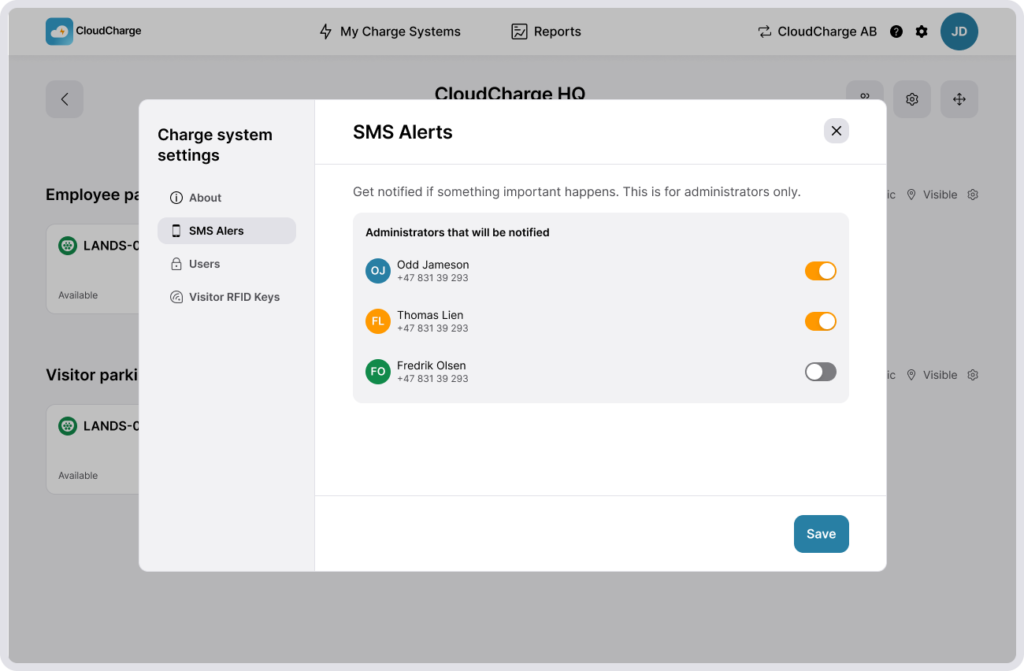
Motta varsler
Når en lader rapporterer en feil, vil de oppførte mottakerne motta en e-post og/eller SMS-varsel.
E-postvarslingen inkluderer:
- Kundenavn
- Plassering av ladesystemet
- Ladestasjons-ID og utgang
- Feilkode
SMS-varslingen inkluderer:
- Ladestasjons-ID og utgang
- Feilkode