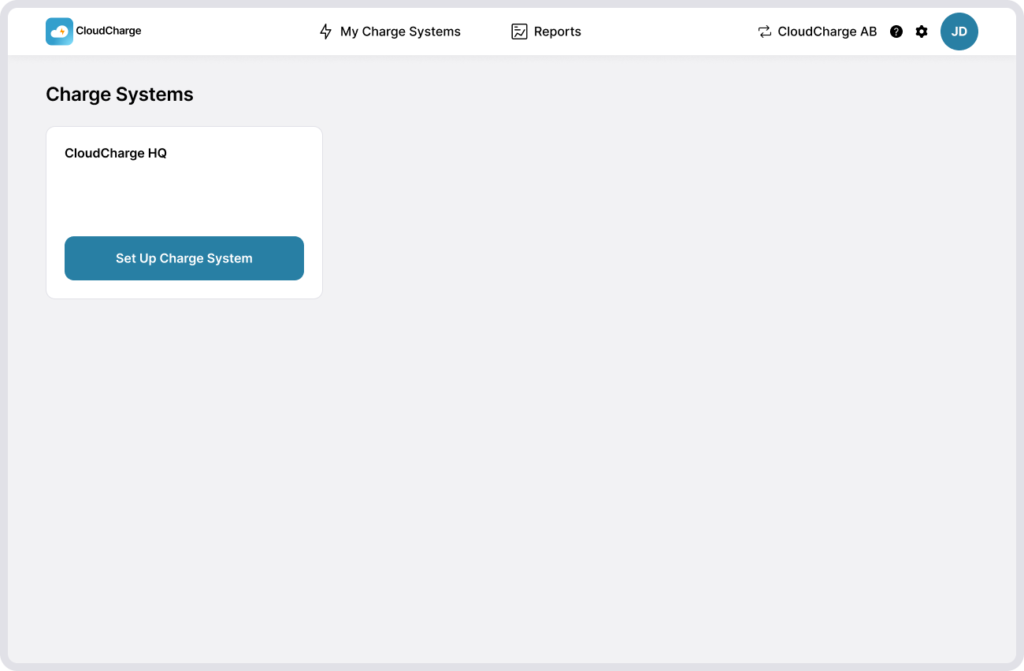Kom i gang med ditt CloudCharge-abonnement
Du blir her veiledet gjennom onboarding-prosessen hvor du aktiverer ditt CloudCharge-abonnement, setter opp en betalingsmetode for brukerne dine, og konfigurerer ladessystemet ditt. For å starte onboarding-prosessen må du opprette en personlig konto eller logge inn.
1. Opprett din personlige Admin-konto
Først må du opprette en personlig Admin-konto for å få tilgang til CloudCharge-portalen.
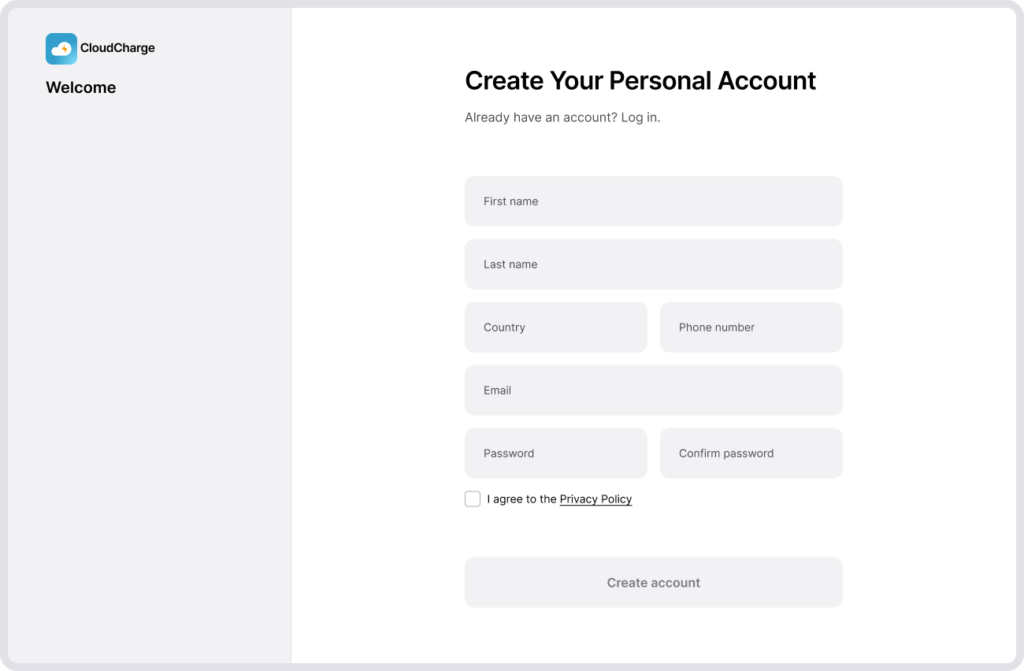
2. Fyll inn organisasjonsdetaljer
Informasjon du trenger:
- Navn på organisasjonen
- Organisasjonsnummer
- MVA-nummer: Angi dette hvis organisasjonen din er MVA-pliktig
- Organisasjonens telefonnummer: Primærkontaktens telefonnummer. Vi anbefaler å ikke bruke et personlig nummer.
- Organisasjonens e-post: Primærkontaktens e-postadresse. Vi anbefaler å ikke bruke en personlig e-postadresse.
- Faktura e-post: Du vil motta abonnementsfakturaer fra oss på denne adressen.
- Adresse: Organisasjonens lokasjon.
- Fakturaadresse.
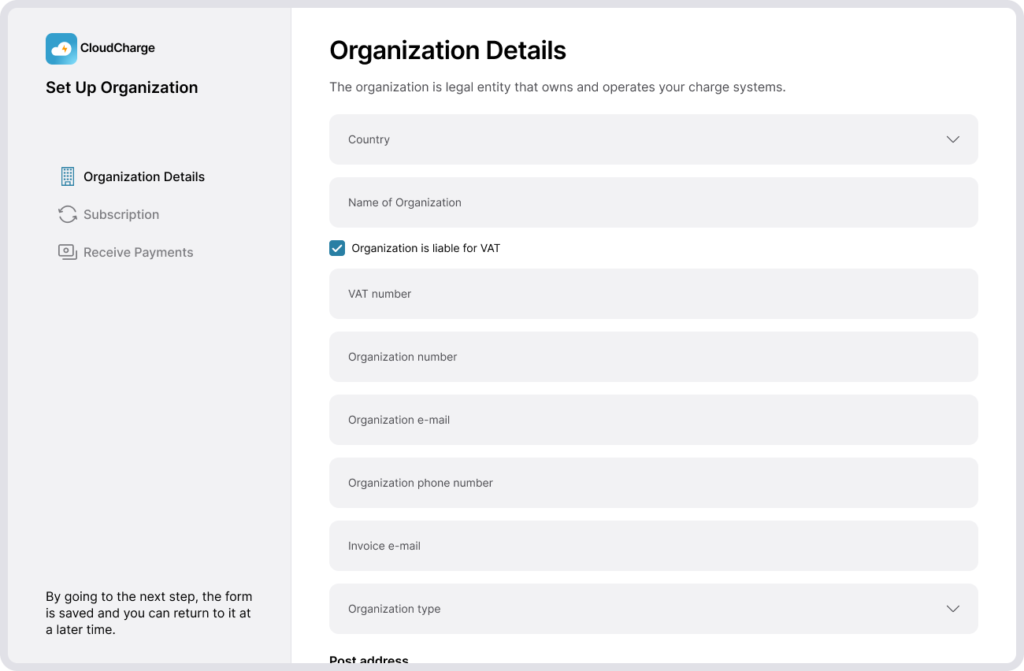
3. Aktiver CloudCharge-abonnement
Ved å fullføre dette trinnet, melder du deg inn og blir eier av CloudCharge-abonnementet for organisasjonen din.
- Sørg for at antall uttak er korrekt. Hvis ikke, vennligst kontakt support.
- Godta de generelle vilkårene
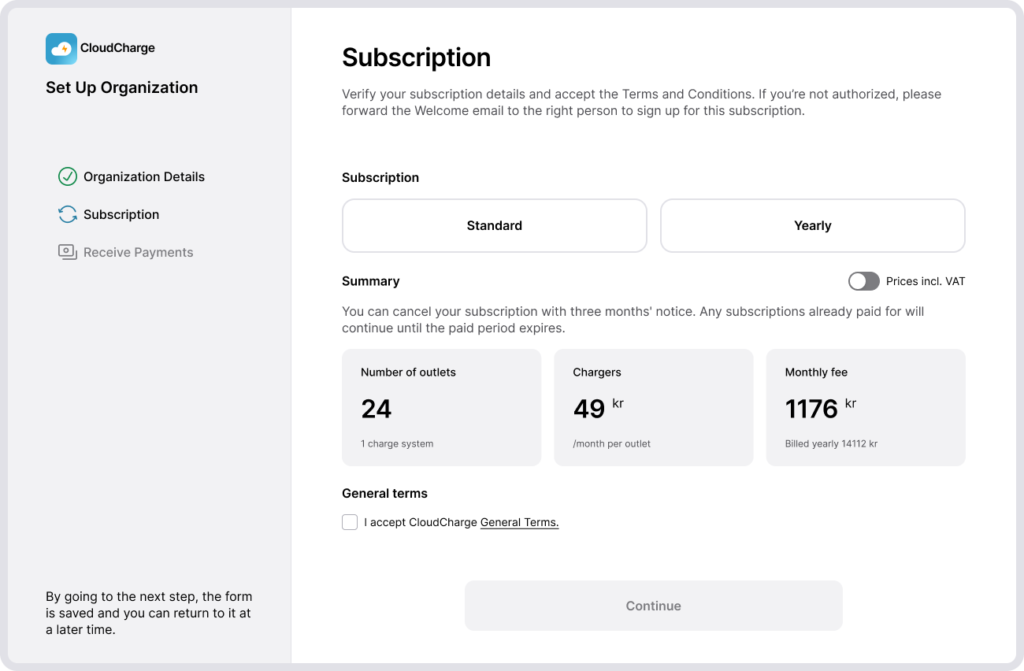
4. Bestem om du vil motta betalinger fra brukerne dine
Ved å fullføre dette trinnet, gjør du det mulig for organisasjonen din å motta betalinger via kort eller faktura til organisasjonens bankkonto. Dette trinnet kan hoppes over eller fullføres på et senere tidspunkt. Les mer om hvordan du mottar betalinger for EV-lading.
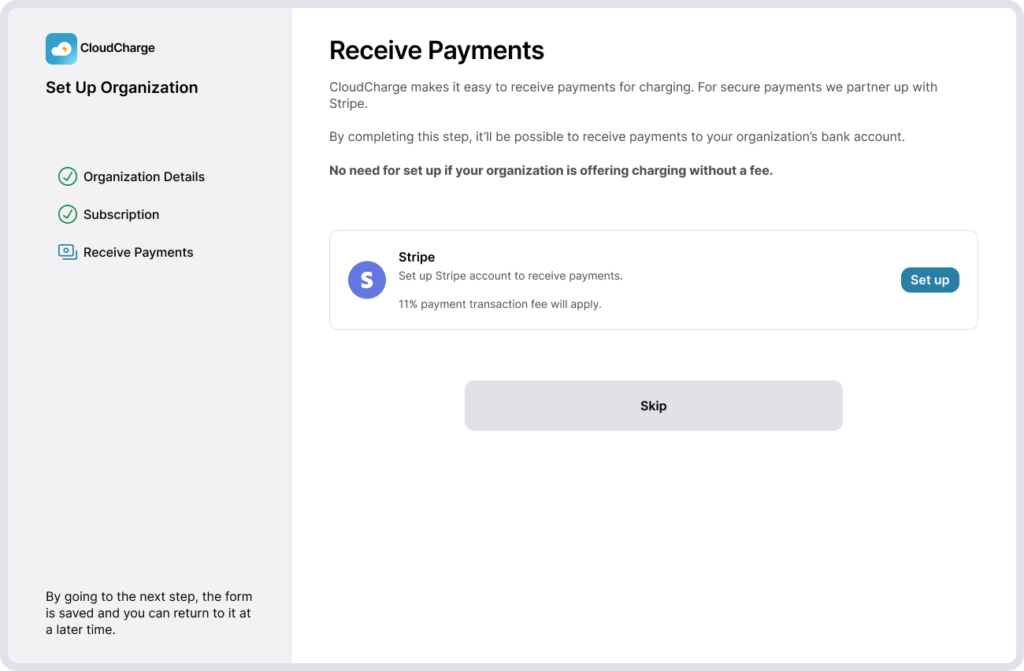
5. Inviter andre administratorer
- Skriv inn e-postadressen til personene du vil invitere til portalen for å administrere ladesystemene dine.
- Disse vil motta en e-postinvitasjon for å bli med i organisasjonen din.
- Når invitasjonen er akseptert, vil du se den inviterte administratoren i listen over aktive administratorer.
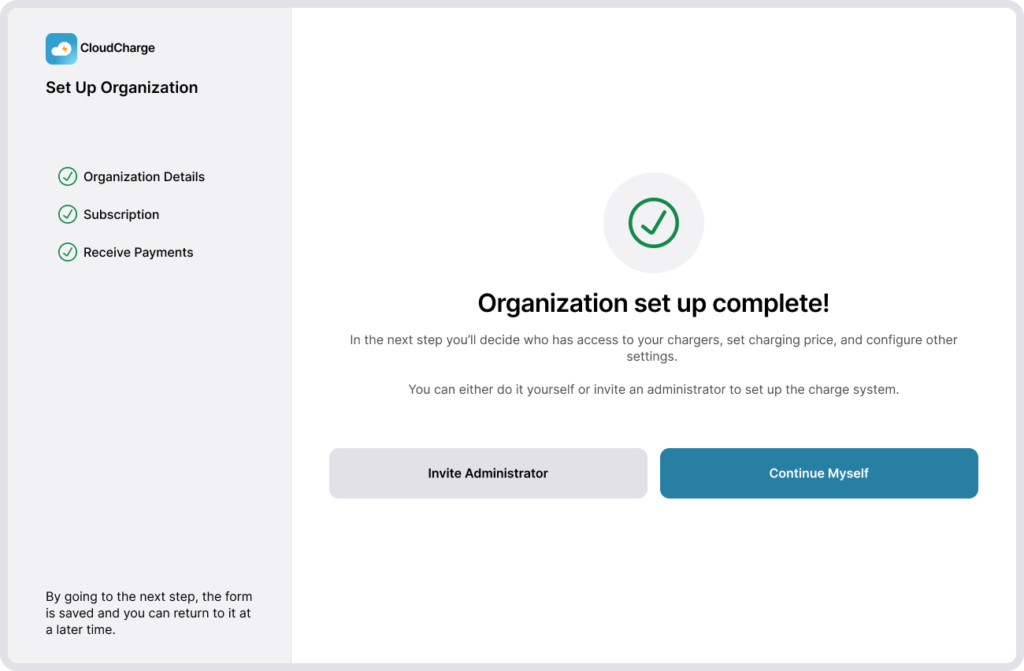
6. Konfigurer ladessystemet ditt
I dette trinnet bestemmer du hvem som har tilgang til laderne dine, setter ladeprisen og konfigurerer andre innstillinger. Les mer om hvordan du setter opp et nytt ladessystem.