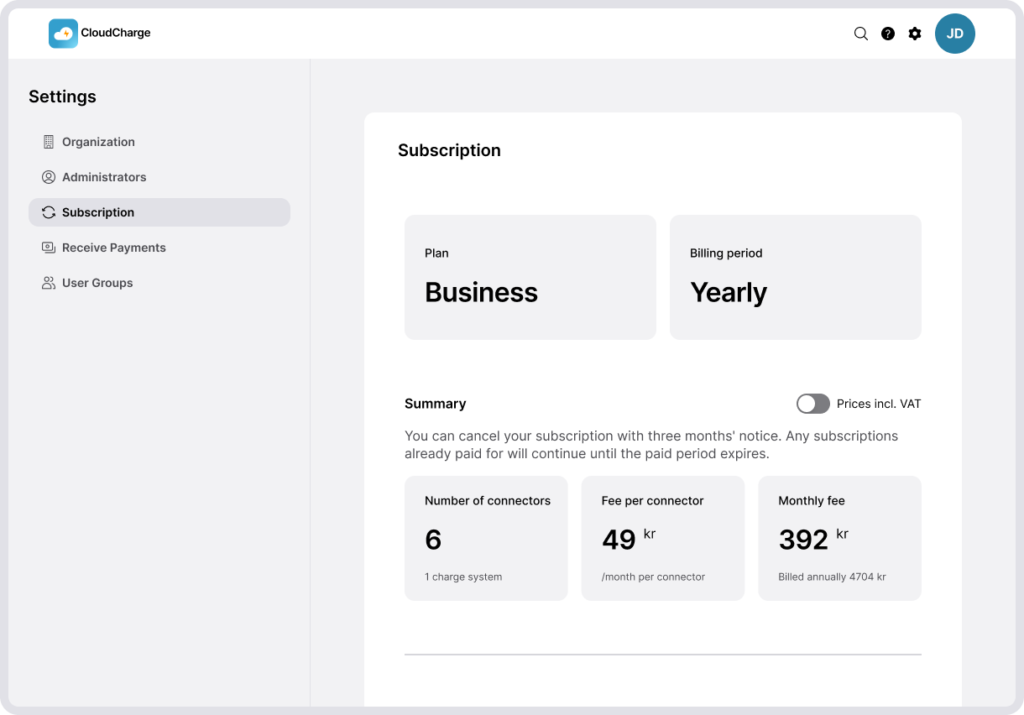How to update my Organization profile and Subscription
Last updated:
It’s important to keep your Organization profile up to date so that we contact you about important subscription or product updates, and to ensure you receive subscription invoices.
1. Go to Organization settings
Click on Organization settings in the upper right corner.
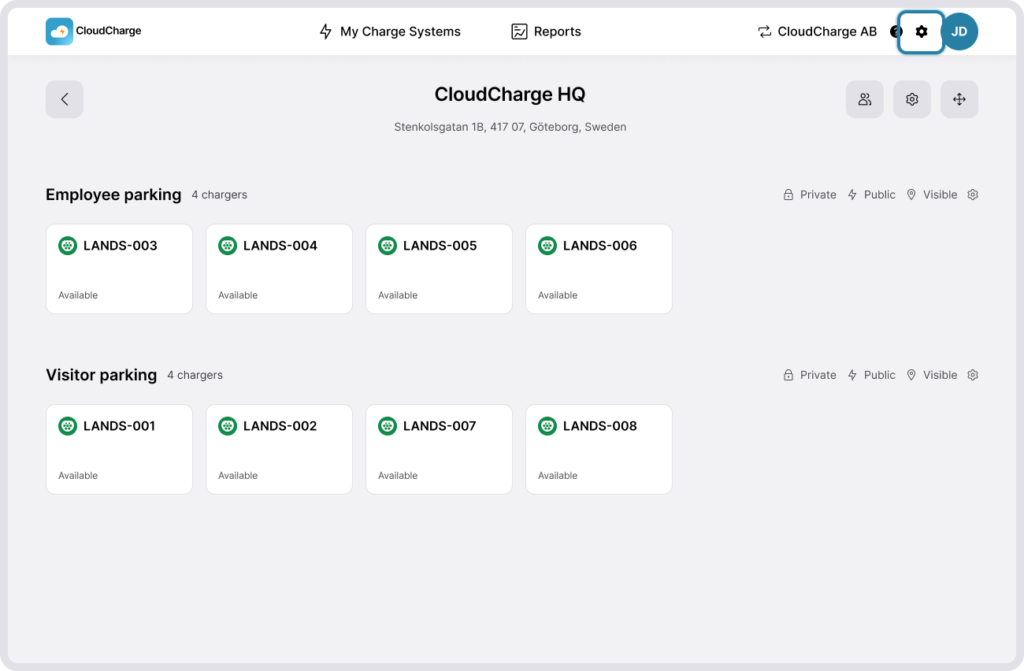
2. Update your Organization details
The details that can be updated are the following:
- Name of Organization
- Organization number
- VAT number: Enter this if your organization is VAT liable.
- Organization phone number: Your primary contact phone number. We recommend not to use a personal number.
- Organization email: Your primary contact email address. We recommend not to use a personal email address.
- Invoice email: You will receive subscription invoices from us at this address.
- Address: Your organization’s location.
- Billing address
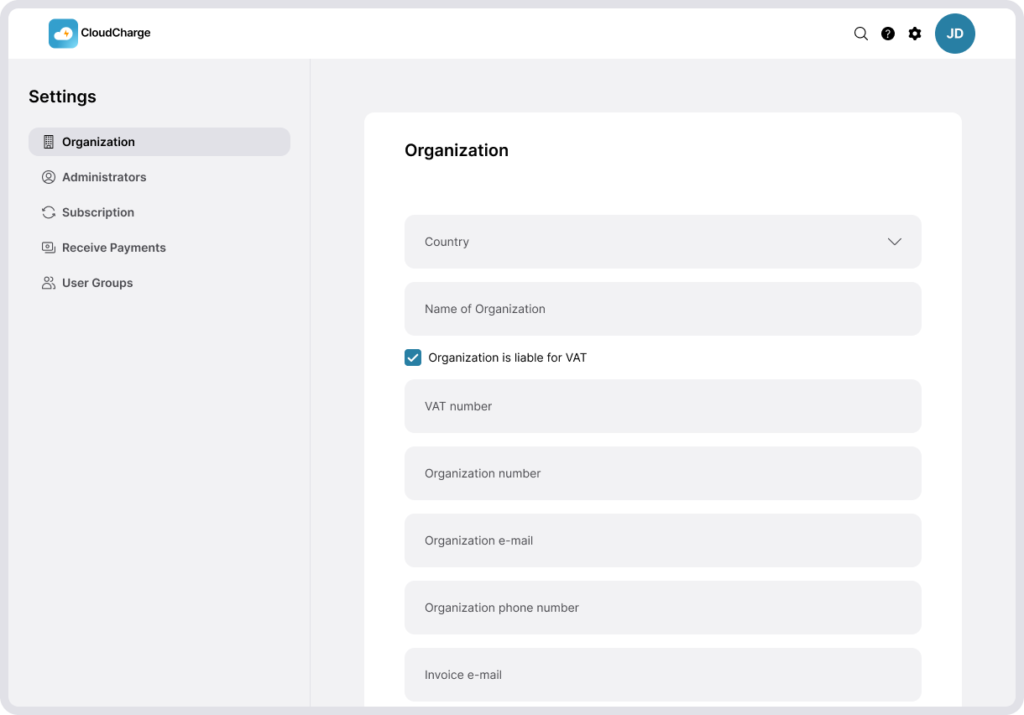
3. Review your Subscription details
Here you find your subscription plan and pricing information. If you’ve any questions or need assistance with your subscription, please feel free to contact our support team.