Ta emot betalningar för elbilsladdning
CloudCharge samarbetar med Stripe för säkra betalningar. För att kunna ta emot betalningar i CloudCharge måste du skapa ett Stripe Express-konto. Läs mer om hur du skapar ett Stripe Express-konto.
Betalningsmetoder
Med CloudCharge är det möjligt att ta emot betalningar för elbilsladdning genom två metoder:
- Direktbetalning med kort
- Månadsfaktura
1. Direktbetalning med kort
Användaren betalar för elbilsladdningen när laddningskabeln kopplas bort och laddningssessionen avslutas. Betalningen görs med det betalningskort som användaren har lagt till i sin profil i CloudCharge-appen. Betalningsbeloppet (minus transaktionsavgiften) sätts in på ditt Stripe Express-konto (inklusive moms).
2. Månadsfaktura
I slutet av varje månad får användaren en faktura från dig för laddning vid dina laddningssystem under föregående månad. Du har möjlighet att lägga till en fast avgift för att bidra till eller täcka dina fasta laddanläggningskostnader. Du bestämmer avgiftens storlek och kan ändra den när som helst.
Användaren får fakturan via e-post med en länk till en betalningssida. E-postmeddelandet innehåller också en kopia av fakturan som en pdf-fil. Användaren kan betala fakturan på betalningssidan antingen med kort, Apple Pay eller Google Pay. Fakturabeloppet (minus transaktionsavgiften) sätts in på ditt Stripe Express-konto (inklusive moms). Läs mer om hur du aktiverar fakturering för användare.
Översikt över betalningsflödet
- Användaren betalar direkt eller via faktura.
- Det betalda beloppet (inklusive moms) minus CloudCharge-transaktionsavgiften sätts in på ditt Stripe Express-konto.
- Transaktionsposten på användarens bankkonto kommer att visa “CLOUDCHARGE”.
- Pengarna överförs frekvent från Stripe till ditt bankkonto. På ditt kontoutdrag kommer det att stå “CloudCharge payout”.
Detaljer för att ta emot betalningar i CloudCharge (Stripe)
Du kan hitta detaljerna för att ta emot betalningar via Stripe under Organisationsinställningar.
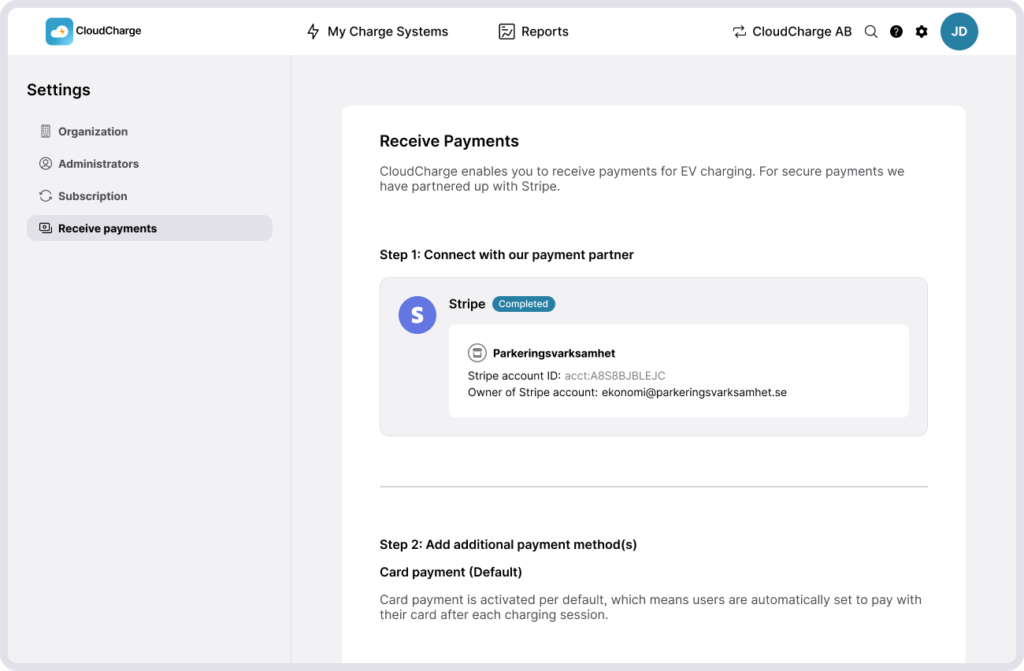
- Länk till ditt Stripe-konto
- Information om ägaren av Stripe-kontot
- Status för ditt Stripe-konto
- Slutförd: Du kan ta emot och göra utbetalningar.
- Aktiverad: Du kan ta emot och göra utbetalningar nu, men ytterligare information måste tillhandahållas till Stripe för fortsatta betalningar.
- Begränsad: Omedelbar åtgärd krävs! Du kan inte ta emot betalningar eller göra utbetalningar från ditt Stripe-konto. Klicka på länken på Stripe-sidan för att gå till ditt Stripe-konto och tillhandahålla den begärda informationen.